How to prototype in virtual reality
Published 23 June 2015 by Nicolas Barrial
Ever since “Minority Report” and “The Matrix”, computer manufacturers have been dreaming about it, but modeling and prototyping using a VR headset isn’t quite here yet. Makery reviews the more or less immersive solutions available.
Tablets and smartphones have trained us to swipe, pinch in and pinch out with our little fingers. All we need to add is depth of field and VR goggles to remodel our environment into an immersive space. The only thing is, technology to simulate hand movements is still teething. So, instead of VR modeling, we talk about manipulating objects and sketching.
Why do we dream about immersive prototyping? Its ergonomics would simulate natural gestures, while better representing proportions, going as far as exploring space on a scale of 1:1, in a gray zone where the prototype pre-exists and can potentially be shared.
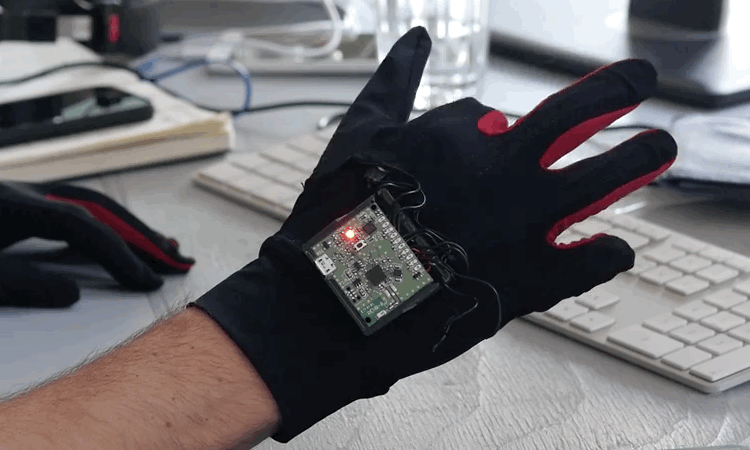
While waiting for the delivery of VR gloves (such as the Manus, above), a few 6-degrees-of-freedom controllers and sensors are already on the market that allow you to interact with a 3D environment. Two scenarios : either the object is inside your real space (augmented reality); or you are inside your creative space (virtual reality). Overview of a few tools to follow closely.
Qrokee, most DIY
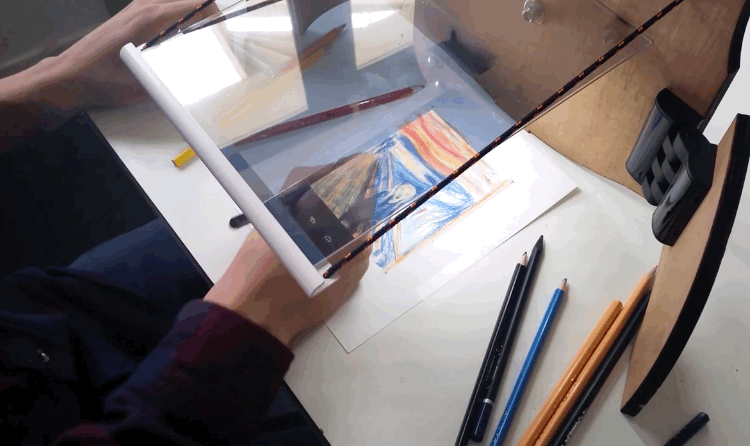
An upside-down tablet, a reflective window and colored pencils… Claiming to be “augmented manual fabrication”, this “strange machine that helps you draw” is aimed more at children and for drawing, but it could be used for animation, for instance. According to its designer, at the end of the Kickstarter campaign, Qrokee will be open source. Better be, because otherwise we’d sure like to steal this idea.
More on QrokeeQrokee
Sprout, most massive

Sprout is a PC that offers two touch surfaces that “transform your desk’s surface into a digital-physical workspace”. Indeed, the price of the future is 2,500 €. This product is a bit isolated on the market and has yet to seduce developers who can nourish it with more applications.
Hovercast, most digital
Short of prehensile hands, Hovercast augments your virtual hands with menus at your fingertips that allow you to modify an environment of cubes. The advantage of the more discreet fingertip menus is that they don’t deteriorate the immersive experience. An open source demo can be downloaded for an Oculus Rift headset associated with a Leap Motion sensor.
Hovercast demo:
VR-CLAY, more immersive
This demo was once in the spotlight on YouTube, followed by a downloadable beta version for owners of Oculus glasses. But ever since the wonder died down, we haven’t heard much from the Czech designers of this immersive ZBrush.
Immersive sculpture with VRCLAY (demo, Dec. 2014):
Blender Virtual Reality Viewport, most pragmatic
Virtual Reality Viewport is an add-on for Blender, a well-known and free 3D modeling tool—to which, of course, Oculus Rift much be added. Not to be confused with BlenderVR, which converts an environment created in Blender to an immersive cube (CAVE).
Blender VR Viewport with Oculus Rift DK2, demo:
zSpace, most pro
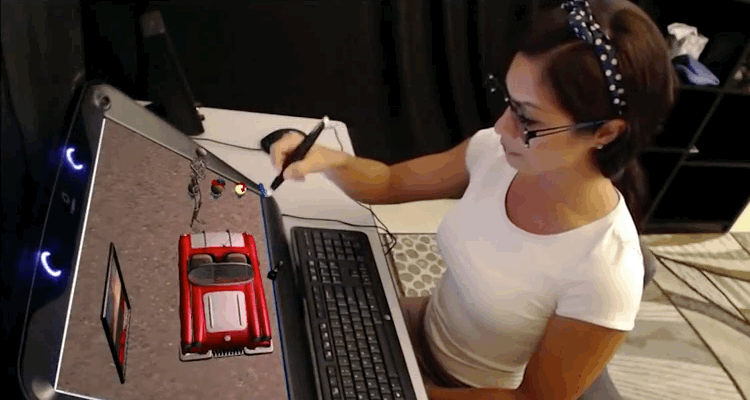
zSpace always attracts a small crowd in tech expos. It’s an immersive cube, a room where you immerse yourself in virtual reality, which replaces a physical desk or workspace. It’s associated with glasses and a controller. The augmented reality it creates is dense, but it’s more about observing and manipulating than building.
Tilt Brush, most awaited
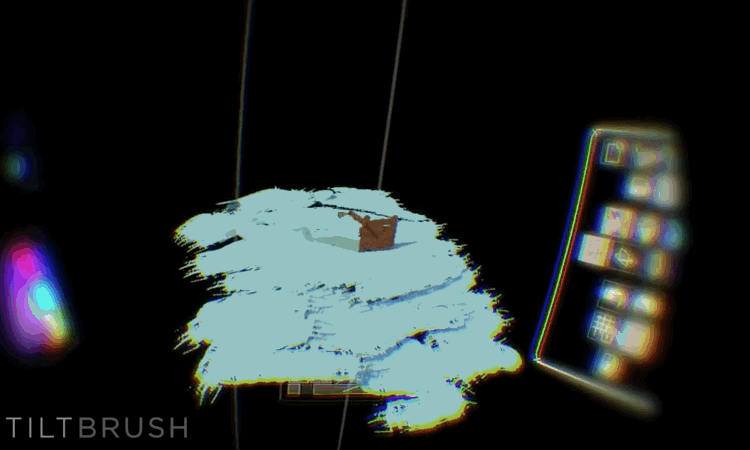
To get an idea of Tilt Brush, simply grab a Cardboard (Google’s 3D glasses) and download a dedicated application for smartphone to see 3D pictures appearing around you. But this demo is only a shared version of objects created on another application that requires a computer and an Oculus. Pending its release in 2016, Tilt Brush has been collecting awards and is now under the Google umbrella.
Rift Sketch, most coder
Who needs a mouse when you know how to code ? Rift Sketch is an interface that hosts the programmer, the code and the programming results. Its developer even added a webcam to display the keyboard and a Leap Motion sensor, so that you can vary your parameters with a simple gesture.
RiftSketch, demo with bird and Leap Motion:
Virtual worlds, most sandbox
Sandbox-type virtual worlds allow you to model in 3D and are compatible with VR headsets. The advantage of these social environments is cooperation—other players can edit objects along with you. In this category, there is the alpha version of High Fidelity, created by Philip Rosedale, founder of Second Life, an active platform that is compatible with Oculus. Finally, VRChat can also “socialize” content created under Unity 3D, one of the most widespread multiplatform game engines.
“Minecraft” demo with Hololens at E3 2015:
It’s no coincidence that Minecraft, another sandbox (acquired by Microsoft for 2.5 billion dollars in 2014), is used to promote the Hololens headset, Microsoft’s demo beast. The Builder Bowl building competition is organized in Paris in September as part of Immersive Education, an event dedicated to virtualization technologies.
Sorbonne announced as official host of #IMMERSION 2015! Details at http://t.co/W4gbuZNf6M #i2015 #vr #edtech #edu pic.twitter.com/ADTb4Tfws4
— Immersive Education (@immersive) March 19, 2015
See also our comparison of VR headsets
